MyCal user guide
Calendar Wallpaper maker for iPhone & iPod touch
MyCal is a simple little app from Chilli X that lets you create beautiful calendar wallpapers. Here’s a brief overview of how it works although, it’s so simple you shouldn’t need any help!

MyCal's splash screen
After the splash screen the first screen you’ll see is the background chooser. The currently selected picture is clearly visible, but if you want to change it, just click the big blue ‘Change‘ button…

MyCal's Choose Your Background screen
This brings up page one of the image library (Abstract). Click on any of the thumbnails to choose a background you like or click ‘more‘ to go to the next page…
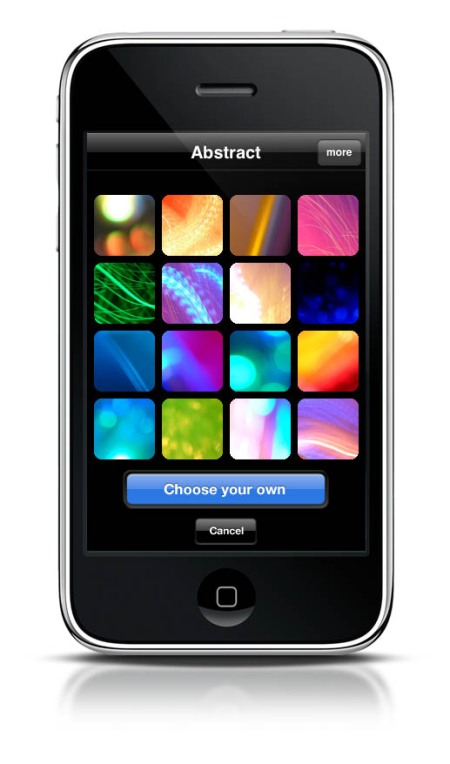
MyCal's Abstract Backgrounds
There’s currently 3 pages of images to choose from but we’ll be adding more in future updates. Use the Choose your own button to pick any image from your own photo albums.
Tip: you can save any image from the web to your photo albums by holding your finger on the image until the Save Image button appears.
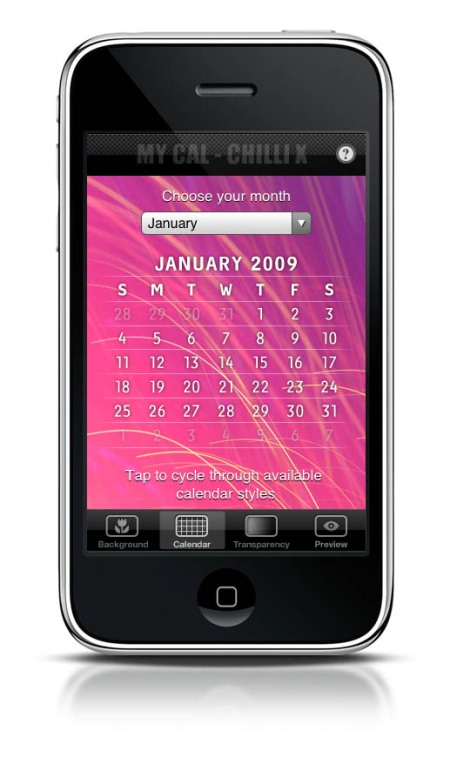
MyCal's Calendar Screen
Once you’ve chosen an image, move on to the Calendar screen (by clicking on the Calendar button at the bottom of the screen). MyCal will default to the current month but you can choose another from the drop down menu. Clicking on the screen cycles through the available calendar styles. When you’ve found the one that best suits your picture, move on the the transparency screen…

MyCal Transparency Screen
Adjust the transparency using the slider until you get the desired effect then click the Preview button…
Tip – you can move between the Calendar and Transparency screens and your settings will be preserved.
Note – sometimes selecting the slider can be quite tricky – this seems to be a known bug with iPhone software 2.2. If you have trouble, keep trying – once it starts to work it seems to be OK.

MyCal Preview Screen

MyCal Screengrab mode
If everything looks OK then press the Save button, if not, press Cancel and go back and adjust any of the settings. Once you’ve pressed Save your wallpaper calendar will be saved to your Film Roll and you’ll see the Wallpaper Saved screen.
Update: Due to a bug in the way the iPhone handles saved images we’ve added an alternative way of saving your wallpaper. Whilst on the Preview screen just tap the screen to hide the interface and take a screengrab. You can do this by simultaneously pressing the home and power buttons on your phone. You’ll hear a camera sound and the screen will flash to let you know you’ve been successful. The resulting image will still be in your Film Roll but will look sharper when you set it as your wallpaper.

MyCal Wallpaper Saved Screen
Follow the instructions on screen to set your calendar as your wallpaper or Click here to start again to make another one.
We wish there was a way that we could automatically set your wallpaper for you but it’s not currently possible – hopefully a future version of the iPhone software will allow it.
January 26, 2009 at 7:19 pm |
[…] comes with a huge library of images to get you started or you can use your own. Have a look at our User Guide for more info. We’ll let you know as soon as it’s […]
January 29, 2009 at 12:25 pm |
Great idea!! A bit torn as to which app I will want to make my wallpaper though – Done or this one!! Hats off to you!
January 29, 2009 at 3:17 pm |
Thanks Jerry – ahh, if only the iPhone could cycle through wallpapers…
Maybe in a future release.
February 7, 2009 at 3:20 am |
I’ve found that a primarily white wallpaper doubles as a quick iphone light for finding keyholes etc.. Glad to see black text as an option. Now I can maybe finally delete my light app. Would like to see Done do a reverse capture just for fun. The black is beautiful though, would like to have the screen grab my default look for Done. Ciao fellas
Mazurbrain
February 26, 2009 at 2:31 pm |
[…] wallpapers for your iPhone or iPod touch – if you want to know more then have a look at our user guide. We’re looking for 16 original wallpapers that can be included in a future release of MyCal – […]
March 3, 2009 at 6:46 pm |
Hello
Your program is really great.
Can you add this option : in Europe the first day of the week is Monday, and no sunday.
Ciao, thank you and A +
March 6, 2009 at 9:55 am |
Hi Ricki – thanks for the feedback, we’ll try and implement a European calendar soon.
March 6, 2009 at 10:17 am |
[…] our newly added Screengrab mode though, you can save crytsal clear wallpapers everytime. See the updated User Guide for more details. MyCal March […]
March 13, 2009 at 6:20 pm |
i hope this is where we can make suggestions. you guys took a great idea and turned it into a simplified app. great job. i typically change my wallpaper a lot so this makes it easy to apply the calendar to various pictures.
my only suggestion is to increase the quality of the calendar. it’s actually quite blurry. i’m a graphic artist so it bugs me to see the calendar text not match the quality of the time.
also if you can choose how large you want to make the calendar would be great. to me, it’s a bit large. if you search around on deviantart, there’s one user who also used this calendar idea but with photoshop templates. his calendars are smaller and much sharper.
hope you guys will take my suggestions into consideration. keep up the good work!
March 13, 2009 at 7:13 pm |
Hi johnnyxu
thanks for the feedback – glad you like it so far!
The most recent update fixed the problem with blurry images (well, provided a workaround anyway as the problem seems to be with Apple) – I’m a designer too and it was bugging me…
Update: Due to a bug in the way the iPhone handles saved images we’ve added an alternative way of saving your wallpaper. Whilst on the Preview screen just tap the screen to hide the interface and take a screengrab. You can do this by simultaneously pressing the home and power buttons on your phone. You’ll hear a camera sound and the screen will flash to let you know you’ve been successful. The resulting image will still be in your Film Roll but will look sharper when you set it as your wallpaper.
We’ll look into resizing the calendars as well in a future update.
March 16, 2009 at 12:47 pm |
Like Ricki says, parts of the world consider monday the first day of the week. Not having that option (or finding out what the user has set, I believe that’s possible as the calendar app on the iphone had the correct first day of the week set) makes this hard to use for me.
I’d love for this to be able to handle different start-of-week.
Another feature I’d love would be week numbers, http://en.wikipedia.org/wiki/Seven-day_week#Week_number
might sound a bit odd, but it’s useful when most of your country uses it.
March 17, 2009 at 10:57 am |
My wish list for future release:
1. Improve image quality
2. Selectable first day of the week
3. Italian localization (month and day)
4. European Weeks Number (ISO 8601) implementation
thanks
June 23, 2009 at 3:28 pm |
[…] Read all about it here or buy a copy here. […]
July 1, 2009 at 8:50 am |
[…] Read all about it here or buy a copy here. […]
August 1, 2009 at 9:10 am |
[…] Read all about it here or buy a copy here. […]
August 8, 2009 at 7:58 am |
I really wanna buy the app but would only consider doing so if we could have an option where Monday was the first day of the week. Having it as Sunday is not a big problem but really annoying. Can’t believe it still hasn’t been implemented in an update 😦 good I came here and had a look at the comments before purchasing it!
August 8, 2009 at 9:12 am |
Hi Tekoo
Sorry we haven’t implemented the start day yet but time and resource is very limited here at Chilli X and to be honest we’ve had to concentrate those on our better performing applications.
This doesn’t mean MyCal has been forgotten about as an update is in the works – it’s just a matter of priorities 😦
August 8, 2009 at 10:02 am |
May be I was a bit harsh with my comment. Was typing fast and didn’t proof read before submitting. Anyway, I fully understand that you would put more work in better selling apps, thus defining your priorities.
Thanks for the quick reply. This app, though probably not needed by many iphone users is original in it’s way. I don’t know if you were the first of the genre but after having a look at the other ones, yours is the best graphically speaking.
Actually the first app which I paid for my iPhone was photoframe which I don’t use anymore because of other “clock/alarm” apps. I’m also considering P.A.C. but awaiting for a few updates but won’t talk about it here since it’s not meant to be here.
Keep up the great work you do for us iPhone users…
Regards,
Tekoo
October 11, 2009 at 4:40 pm |
Great idea for an app! Really looking forward to using this, however, every image I import from my library shows up upside down. I’ve looked and haven’t seen anybody else commenting about this. I’ve restarted my iPhone, still does it. Any thoughts?
I’m sure this is an anamoly and can’t wait to use it regularly. Thanks!
October 12, 2009 at 2:15 pm |
Hi Archipeep
A couple of other people have found this actually. If you sync your images to your computer then back on to the iPhone they will be the correct way up.
We’re looking into this one to see if we can fix it in the next update…
October 24, 2009 at 2:27 am |
Thanks for this app… idea is great! But is there any progress regarding first day of week? It’s discussing here already 6 months, since March…
October 27, 2009 at 10:05 am |
Hi Chernousov
We’ll be doing a big update towards the end of the year and we’re planning to add Monday as a selectable option for starting the week as well as new backgrounds and features.
November 2, 2009 at 10:02 am |
[…] Read all about it here or buy a copy here. […]
December 1, 2009 at 8:33 am |
[…] Read all about it here or buy a copy here. […]
December 22, 2009 at 9:11 pm |
I just downloaded the app. Very nice, but how do I prepare the 2010 calendar?
December 24, 2009 at 10:20 am |
Don’t worry Roberto – by the time you read this an interim release of MyCal should be out which supports Jan 2009 while we prepare a bigger, better update.
December 27, 2009 at 6:11 pm |
I bought MyCal and use it all the time, but why is the Apple Store making me pay for the “January” update? iTunes knows I own it. Shouldn’t one extra month be free?
December 28, 2009 at 1:53 pm |
Hi Otis
We’re not sure what’s going on here – the update is available in the App Store but not showing up as an update on user’s phones or in iTunes.
It’s definitely intended to be a free upgrade – but the iTunes Connect service (the method by which developers communicate with the store) is closed for Xmas so we can’t get in to check out what’s going on.
Best guess is that it’s a glitch in the go live process caused by the system shutting down for Xmas…
January 1, 2010 at 12:54 pm |
[…] Read all about it here or buy a copy here. […]
January 9, 2010 at 2:52 am |
Dear ChilliX,
Still no free 2010 update. Could you please look into this ?
Kind regards
January 9, 2010 at 10:40 am |
Hi MK
Are you sure? There was an issue when the update initially went live that it wasn’t showing up as an update but that seemed to sort itself out within a day or two…
If, for some strange reason, it’s still not showing up as a free update you should just be able to download it from the App Store anyway. Go to purchase it in the normal way and (assuming you’re logged in with the account that bought it in the first place) you won’t be charged. iTunes will display a ‘You have not been charged for this purchase’ message.
Please let us know how you get on.
February 1, 2010 at 11:15 am |
[…] you can read all about MyCal here or buy a copy […]
March 1, 2010 at 7:14 pm |
I’ve tried REPEATEDLY to download the March update, but it just isn’t “sticking”. I’ve rebooted my iPhone, I’ve tried the update and I’ve tried to update by going through the “buy the app” page.
A request – please put up a YEAR’S worth up. If that’s not doable, at least please put up individual months a few days in advance.
March 2, 2010 at 9:30 am |
Hi Tonya
Sorry to hear that you’re having problems with the March update. We’ll be in touch by email to try and help out.
And we’re sorry about the recent spate of mini updates to MyCal. We were hoping that Apple would introduce OS 4.0 along with the iPad and that would have some extra lock screen functionality that we could build into MyCal. But they didn’t:( Since then a combination of other projects and illness has slowed down the development of the next ‘real’ update to MyCal and resulted in these monthly updates.
Hopefully this will be sorted out with the next update which should last a bit longer 🙂
April 20, 2010 at 3:52 am |
Hello!
I’ve found your app the best in AppStore for getting calendar on my wallpaper. Well done!
But I realy can’t use it because of two miserable omissions.
1) In Russia (and many other countries) week starts on Monday, not Sunday. Please add this option to your program or just read system settings.
2) It will be great to use local names for months and week days instead of English ones.
Monday (Mo) = Понедельник (Пн)
Tuesday (Tu) = Вторник (Вт)
Wednesday (We) = Среда (Ср)
Thursday (Th) = Четверг (Чт)
Friday (Fr) = Пятница (Пт)
Saturday (Sa) = Суббота (Сб)
Sunday (Su) = Воскресение (Вс)
January = Январь
February = Февраль
Mach = Март
April = Апрель
May = Май
June = Июнь
July = Июль
August = Август
September = Сентябрь
October = Октябрь
November = Ноябрь
December = Декабрь
Please note that month names must be exactly from list above. Many other programs get month names from system and as result we get not concerted phrases because of using incorrect case of word.
After this minor fixes I will be glad to buy your outstanding app!
Sincerely yours,
Alex Alatyrtsev
May 31, 2010 at 9:07 am |
It’s May 31. Any chance we will be getting the June calendar update in the next 24 hours?? Also, WHEN will you finally release a version of this app that lets me choose any month / year in the past or future that I want?????
June 3, 2010 at 3:53 pm |
Love you guys! Was using MyCal and was thinking, geez, gotta be a better way to get the screenshot because it’s quite fuzzy. Come to the website to send you an e-mail and read the guide and there’s already a way to do it.
Satisfied. Thanks!
December 26, 2010 at 2:12 pm |
Hi Guys, just found the MyCal app on the net. I like it very much and it would be even better if it had a Dutch localization option.
Tip for everyone:
The splash screen is only visible for about 6 secs. That is often to short to examine the calendar. Just move the unlock-slider a bit to the right (not till the end though!), hold it there and you can examine your calendar as long as you want.
January 4, 2011 at 10:46 am |
Hi Ron
Thanks for the tip – we’ll stick that on the homepage so everybody can see it.