Done user guide
Done – the To Do list for the rest of us
Just click on the image above to download our brand new, updated for Done 2.0, User Guide as a pdf. Even though Done is designed to be as easy to use as possible it’s worth a look as there may be some features you’ve forgotten about.
It’s also packed with tips, quotes and even some general productivity advice.
Done Tips
We’ve run a series of small blogs containing tips and techniques for getting the most out of Done. To make them easier to find we’ll link to them here:
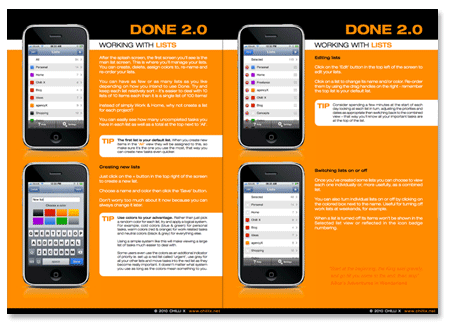
December 23, 2008 at 5:52 pm |
[…] We’ve had a go at writing some more interesting lists but we’re app developers not comedians – have a look: […]
December 30, 2008 at 4:34 pm |
That wallpaper feature is GENIUS. Sync with Gmail’s tasks and Google Calendar’s events and you can have all my money.
I’m not so sure about the rotate-to-delete bit. What does rotating have to do with deleting?
December 30, 2008 at 5:53 pm |
Nice! I look forward to giving it a try… if I could find it?! Where’s the link to the iTunes Store? Is it in there? Did I miss it? Can’t find it with a search in the store either. Thanks!
December 30, 2008 at 7:08 pm |
I absolutely love the color coding and home-screen snapshot features. I am disappointed that I won’t be able to use this program due to the fact that it does not seem to sync to the desktop in any way. I currently use “Things” because of the sync feature, especially useful is the fact that I can sync with iCal Todos… I really hope this can be a future feature because I would love to start using Done!
June 11, 2010 at 8:03 pm |
YES! I CAL SYNC WITH WALLPAPER TO DO LIST…WHERE DO I FIND IT!
December 30, 2008 at 7:47 pm |
Wow, this is a sweet TODO list app! Killa! What will it cost? I would like a promo code if you are giving any out to test it!
December 30, 2008 at 9:33 pm |
This app looks sweet.
I’d happily pay like £3 for this. Hell, I paid £2.99 for that hear monitor app and that’s a piece of crap!
Could you let me know when this app is available? Where do I sign up?
And more importantly, when can I download it?
December 31, 2008 at 10:12 am |
How is it I can get so excited about software. I guess they are like toys for big people.
December 31, 2008 at 7:43 pm |
I can haz it for free plz?
January 2, 2009 at 4:22 pm |
Everything looks great. Does it have an alarm feature? (ie One that makes noise) All other task programs don’t have an audible alarm to alert you to overdue tasks. I relied on this with my old Palm and really miss it with my iPhone.
January 5, 2009 at 1:24 pm |
…. if only pesky Apple would allow the App to update the wallpaper this’d be killer. As it is, I’d have to update the list in the App, save it to the camera roll, go into settings, pick wallpaper, scroll to the end of the camera roll and select the new image…. sounds like an easy way of forgetting things I should have been doing cos I didn’t manually update my wallpaper. Unless I’m missing something here?
January 8, 2009 at 1:50 am |
Is it the mark of some sort of mental illness or the victim of an unexciting life, that the one thing I’m most excited about right now is this app?! I don’t even want to accomplish anything, I’m just mesmerized and appreciative of the outstanding design. Kudos to the graphics folks…& the coding folks.
January 8, 2009 at 3:40 pm |
Thanks for all the feedback – answers to some of your questions:
Brian – rotate and delete – why not? At the end of each day scroll to the bottom of your list, see what you’ve accomplished and delete them all at the click of a button – it’s quite satisfying. You don’t have to though – you can delete items individually if you prefer…
iestyn – it should be available very soon (please, Apple) and you won’t have to pay £3 for it. In fact it’s going to be at a special offer price of 59p for the first week
Paul – sorry, no alarm. Apple don’t allow it – you can do it from their Calendar app though but developers aren’t allowed…
Jemster – point taken. The wallpaper feature won’t be for everyone – it depends on how you use your to do list. I’m adding and changing mine all day long whereas my wife updates her list and wallpaper once a day each morning.
Mark – you’re not mentally ill 🙂
January 13, 2009 at 4:05 am |
I think this is an awesome app! I thing I noticed however, is that there’s no due date feature! if you guys implemented a due date folder or something, this app would be great!
January 13, 2009 at 10:07 am |
Hi Ben – thanks for the feedback. We’re looking into new features for the next version and due dates are definitely on the list.
January 13, 2009 at 6:13 am |
Nice todo list. I like the snapshot for wallpaper but why not make the application automatically make it the wallpaper if I take the snapshot. Too many extra keystrokes.
January 13, 2009 at 10:05 am |
Hi Brian – I wish we could but at the moment we have to work with Apple allows us to do. Hopefully they will give us greater control in a future software upgrade…
January 15, 2009 at 1:02 am |
I absolutely love the look and feel of this app! I just hope to see a sync feature (be it a “server” type add on to allow bi-directional sync with iCal: seems like others are doing this method…, or a bi-directional sync with google calendars.).
If you were to add the iCal sync function, I would gladly pay for that release! Also, the automatic screenshot-to-wallpaper function would be great, along with auto-delet of previous screenshot, but I know you have Apples limits to abide by.
Keep at it! Lets see sync really soon!!! LOL 🙂
January 16, 2009 at 8:30 pm |
[…] Done, the $0.99US iPhone task list manager we mentioned a little while back, is now live in the App Store. It’s pretty slick, and falls right in the middle between a simple task list and a robust task management application like Things or OmniFocus. We hosted a contest in that last post, passing on a request from the developers for witty lists, the best of which (chosen by the developers) would be used in the App Store marketing materials. You all came through, and winners were chosen from the ranks. […]
January 16, 2009 at 9:46 pm |
I’m really loving the simplicity of this app, but I can’t live without the desktop-iPhone functionality of Things. How about making a syncable desktop version? 🙂
And yeah, oh man I wish the wallpaper would be auto-activated… A fantastic idea, but manual updating just doesn’t work in practice unfortunately…
April 30, 2010 at 5:35 pm |
AGREED!!! This is basically the exact comment I was going to leave! I really love the app, but it needs a desktop program for “sync-age” — and automatic wallpaper would be great. The multi-step process is a little too impractical (but the concept is awesome)
May 7, 2010 at 12:43 pm
Hi Carly
thanks for the feedback – we’re looking into creating something that Done can sync with at the moment.
As for the automatic wallpaper setting – it would be great but can’t be done using the current version of the OS (and it doesn’t look like it will happen in OS 4.0 either, although Apple are still unveiling new features…)
January 16, 2009 at 10:24 pm |
Nice writing. You are on my RSS reader now so I can read more from you down the road.
January 17, 2009 at 12:46 am |
There are no alarms.
I just bought it and there are no alarms for my tasks. So what’s the point of this app?
January 17, 2009 at 10:42 am |
Hi Jonathan – I’m afraid Apple don’t let developers use alarms unless their app is running – their Calendar app can do it but nothing else can. It’s the same with a lot of the features we would like to have added (automatic setting of wallpaper etc).
January 18, 2009 at 4:15 am |
The screen shots on the App Site and on Chillix’s site look great … especially the one showing your whole list on the home screen with the black background. Had I known the extra steps needed to make this list your home screen each and every time you update it … I would have never purchased this program. It’s a little too simple and there are others that are simply stated … much better! Find a way to make the list show up in black and current and then you will have a unique product!
June 11, 2010 at 8:06 pm |
I will not buy one because of this too
January 18, 2009 at 8:01 am |
Hi Eddie – thanks for the feedback. Sorry there’s a few steps involved in setting a do to list as your wallpaper – we’d love to have made it simpler but currently this is the only way Apple allows you to do it. Hopefully a future version of the SDK will allow us to automatically set your wallpaper each time you quit the app.
When you say ‘make the list show up in black’ do just mean the wallpaper view or would you like the option to run the whole app with a black background rather than white ie. having the option to skin it?
January 19, 2009 at 4:18 pm |
couldn´t you improve the screenshot-wallpaper feature so i don´t have to set it as a wallpaper manually? would be great if i could change the options so that with one click, the to do s will be set as the wallpaper automatically?
January 19, 2009 at 4:35 pm |
Hi Addy – I really wish we could but at the moment that’s the only way to do it. Several other apps allow you to make a note and save it as wallpaper and they all have exactly the same problem. Hopefully a future version of the SDK will allow us to set it automatically.
January 19, 2009 at 4:34 pm |
if i download the application on my iphone can i sync with to do list from iCal mac osx?
January 19, 2009 at 4:40 pm |
Hi Steve – I’m afraid not. We decided to keep Done pretty simple to begin with and that adds a whole world of complexity. We are looking into syncing but there’s so may variables – some people want Google Calendar, some iCal others Outlook. Like you I would have preferred iCal syncing but now that I’ve been using Done for a while I don’t really miss it – after all my phone (and therefore my to do list) is always with me so why would I need to look at it on the computer…
January 20, 2009 at 5:04 pm |
Very nice and usefull application. Is it possible to show on the springboard icon the number of tasks still to do or uncomplete (like mail for new message, sms, appstore,…). Thanks !
January 20, 2009 at 6:31 pm |
Hi JeanLuc – thanks for the feedback – that feature is definitely planned for a future version.
January 23, 2009 at 4:43 am |
I really like the sheer simplicity of the app. I have tried a few of the other To Do type apps, but I keep getting drawn back to this app since it is so easy to use, especially since I don’t follow all the principles of the GTD methodology.
After playing around with it for a little bit, I have been able to add items in landscape mode. I didn’t see you promote this, but it would be nice if you could do this without the necessity of fidgeting with the delete function. It was great being able to type To Dos with in landscape mode. I know that I don’t have this option with the other apps I downloaded.
Also, it would be nice if you could set the app to sync w/ Google Cal’s to do functions. I know people want the iCal sync, Outlook, etc, but Google Cal might be a quick and easy solution to back up your To Do list as well as assigning a do date. Not sure how difficult a request this is, but thought it could be a good temporary or permanent solution.
I suppose the only other thing missing might be a badge to indicate how many active To Do items you have running.
Other than that, I can’t think of anything else for you to add or change. I do appreciate the simplicity/ease of use.
Cheers!!
February 3, 2009 at 3:01 pm |
Its a great tool, and I use it… BUT, I miss some things.
– More Description in a different field, and only If I clikck on the task I can see the details.
– Time issue, I miss to enter any time to inform me about the task and repeating the task to any time and day/weekly/monthly
– Its important that I can see all task in a seperate view with prio 1 or 2 or 3 and mixed as well.
February 15, 2009 at 4:08 am |
This looks great but we’re wondering if this app is syncable with i-tunes in our Mac-Book? The standard Note feature on the i-phone is not and we’re looking for an app that will let us store our list so if we lose our i-phone we still have our list saved on our MacBook.
March 14, 2009 at 1:06 pm |
Hi Guys,
This is a great little App, as you say – not too simple and not too complex. I love the ability to pop your list up as wallpaper (being a software developer I also appreciate the reasons that it’s a manual step – hopefully the new 3.0 OS/SDK will help with this)
Speaking of the wallpaper feature – would it be possible for a future version of the application to allow you to choose which categories are actually used to make up the wallpaper.
I would be able just to create a wallpaper for Work tasks / personal etc. and then I could set them as wallpaper at the relevant times of the day.
A couple of other small requests:
– A text area on the To-Do items so I can type some notes in for the item.
– As others have mentioned a due date/start date field.. but I suppose a free-entry text box like above would solve things like that as well.
Otherwise a great App.
Good job guys.
Regards,
Paul.
March 14, 2009 at 3:04 pm |
Hi Paul
Thanks for the feedback – we’ve all these features planned for future releases starting with notes and due dates (coming soon…)
Plus we think we’ve found a really simple way to manage what tasks end up on your wallpaper (coming not quite so soon…)
March 14, 2009 at 6:55 pm |
Excellent news, I’ll look forward to the update.
Regards,
Paul.
April 6, 2009 at 10:45 am |
Hey, love using this app. I wonder if possible to have an option to take away the “snapshot” function if you don’t use it. I think it’s a great feature, but don’t use it and would love to take it off the main screen.
Thanks,
Ryan
April 6, 2009 at 10:55 am |
Hi Ryan
we’re currently not intending to include this option (still trying to keep Done as simple as possible…). However, we do have plans for the screenshot button in a future release of Done that might keep you happy.
April 9, 2009 at 8:21 am |
I’m using the app with great pleasure. But … would be great when there comes an update for this marvellous app that will let us store our list on the desktop so if we lose the i-phone we still have our list saved on our Mac. Indispensable for serious users!
April 9, 2009 at 8:26 am |
Hi chillix
Just a thought as to how you may be able to make the wallpaper feature even more useful – or at least for someone like myself 🙂
I use “Close Call” by Polka. It is an app which allows you to create a copy of any wallpaper or camera image on your iPhone with an Emergency Bracelet / ICE type of message at the bottom. It begins ‘In case of emergency call’ and then has space for two phone numbers. VERY useful if you don’t want to leave your phone without a password so that the ICE contact can be accessed in case you get hit by a bus or something. Why do I mention this? Well, I can see the validity of having a small space at the bottom of the tasks wallpaper generated being reserved for just this functionality. Failing that, just allowing a 3 line free text box in the settings page would be just as good for those who want to put a “If found please email” etc. etc.
Just a thought.
April 9, 2009 at 12:40 pm |
Hi Kor
glad to hear you’re enjoying the app and thanks for the feedback. We’re working on something like your request for a future version so keep looking out for the updates…
April 9, 2009 at 12:43 pm |
Hi GinjerNinja
Not a bad idea at all – we’ll add that to the list!
April 9, 2009 at 12:47 pm |
No problem – thought it would be simple to implement and seen by many as a fantastic additional feature. 😀
April 17, 2009 at 6:37 am |
I have kept an eye on this app but offering feedback for the first time. One thing I love about this software is the sound feedback.
It would be awesome to be able to set a custom sound. I would then have the option of including some appropriate piece of dialogue from a character of my favorite movie or something.
One thing I hate with a passion is this Delete thing. I am going to use this app and get a lot of things done but lose all record of my accomplishments. If I ever want to review a completed task are you saying you found it useful to erase all record of it? All my notes too?
I am also a hard believer in priority being set by day/date displays. The simplest priority is “is does it need to be done today or not?” Why spend anytime on something that doesn’t need to be done that day over something that does? To that effect I would find it much easier to have a today / tomorrow / this week type category filters.
My ideal to do app would have the swipe to complete of RTM, Sound effects (preferably customizable) of Done, and some kind of overall chart or graph of stats overview of gooeydo. These are the main features I would dream for. There are a few more but I should probably stop ranting now.
April 18, 2009 at 6:28 pm |
[…] updated our User Guide with full details and a couple of tips but first of all, download the update and see for yourself. […]
April 22, 2009 at 10:29 pm |
Hello, I just picked up Done and it’s great! I got is specifically for the wallpaper integration.
I have a suggestion, though it may break with the “simplicity” aspect of the app.
In addition to just putting a list of todo’s maybe you could add the ability to choose a photo from your camera roll and use that as the background of the wallpaper todo list.
I threw together a basic mock up: http://www.filesavr.com/done-wall
Allowing you to change the transparency would be pretty important though, since depending on the image you use, it would make it hard to see text.
I would find that function great aesthetically, though I’m sure a lot of people would be annoyed with it. :>
April 23, 2009 at 12:43 pm |
Hi Oscar
thanks for the feedback – glad to hear Done is proving useful. We’ve had quite a lot of feedback from people re. the wallpaper functionality which we’ll evaluate and see what we can implement.
People have so far requested the ability to see more than 6 items, add their contact details (if you find this phone etc…), chnage the background color and add their own photos!
Any other ideas?
April 25, 2009 at 5:47 am |
Please please add an option to toggle on/off the rotate to delete checked items thingy! I find it genius but annoying at times.
Also please get rid of the splash screen at load time (have it somewhere else). It’s at best disruptive.
Thanks for the awesome app. I’ve loved using it ever since I downloaded it 🙂
April 29, 2009 at 7:21 am |
Hey, a couple questions…
1. Is the sound able to be turned off?
2. You said earlier that the app couldn’t be synced with the iPhone’s native calendar app. Is it possible to have the app sync with Google Calendar? My Google Calendar is synced with my iPhone’s calendar. It’d be a two-step process, but it’d allow Done to sync your tasks with your calendar.
I am very much thinking about buying this app. What I want in a to-do app is:
1. Notification badge on home screen
2. SMS reminders for upcoming tasks (my Google calendar does this, so if my tasks app syncs with Google calendar it will send the reminders)
3. Easy-to-use interface
4. Visually appealing
You guys have 1, 3, and 4 NAILED; if you were able to set up a sync I’d be STOKED.
April 29, 2009 at 7:54 am |
Hi Brad
1. Yes the sound effects can be turned off from the options screen
2. We’re still looking at ways of syncing – the problem is everybody seems to want to sync to something different, so I’m afraid the answer is ‘No’ (for the moment at least)
3. & 4. You answered those yourself -thanks!
April 29, 2009 at 12:35 pm |
Well done on a fantastic application!
Do you publish a wish list? When is the next release scheduled for and what do you expect the major new features to be?
Keep up the great work.
April 30, 2009 at 3:17 pm |
I bought this app awhile ago purely for the wallpaper option. Its great everyone I show wants it!
I have one thing I would like to see in furture updates. That is the ability to place Due Dates to the Camera Roll so I dont need to open the application to see when its due.
Smart thinking whomever came up with the idea for this by the way…
April 30, 2009 at 8:15 pm |
Are you folks working on a way to apply dates to camera roll function? I would like to see the dates/notes under each task if possible and even if it’s only a small note. I dislike having to open the application to find out other info.
Thanks
May 3, 2009 at 6:52 pm |
Love it, congrats – my only gripe / request would be to be able to show Todays due tasks as an icon. Surely this would be a very very useful option for everyone? Otherwise I love it, thanks.
May 7, 2009 at 10:07 pm |
Very good application which I find useful and easy to use. Suggestions…
1. For those items that are in the same list and of the same priority, please can we have an option to sort alphabetically. I invariably end up with 1 or 2 priority 1 items, 1 or 2 priority 3 items, and a whole load of priority 2 items in an unsorted list (I don’t use dates). Because they’re in a jumble, I find this really unsatisfactory.
2. List names – again, an option to sort alphabetically please
3. Can the wallpaper be set automatically, without having to go to Settings?
Thanks
Howard
May 8, 2009 at 9:51 am |
Hi Howard
thanks for the feedback –
1. We’re looking into ways of improving the sort order of lists – not quite as easy as you’d think. Most people seem to be requesting a manual sort rather than an alphabetic one though…
2. We’re not currently thinking of implementing this but these can be sorted manually – just click on the ‘Edit’ button in the top left and drag then into the desired order using the ‘handles’ on the right.
3.We’d love to be able to set the wallpaper automatically but Apple won’t allow it the moment – we were hoping this might become available in OS 3.0 but it’s not looking likely at the moment…
May 8, 2009 at 12:10 pm
Very helpful reply – many thanks.
1. Manual sort of tasks. That would be great. Better than alphabetic in fact.
2. Oh yes. Sorry – I over looked this. Works great.
3. Wallpaper. Not a big deal.
Howard
May 22, 2009 at 2:58 am |
Sync, sync, sync — if only this would sync with something so that the data resides somewhere besides the phone, this would be the greatest app in the world.
I’m sure everyone has their different priorities, but if I were you I’d skip iCal (todos suck anyway) and Outlook and try to make a really simple Instapaper-like server sync. I’d personally pay $10 for this app if it had that.
July 1, 2009 at 9:20 pm |
Please please please NEVER stop supporting/upgrading this app. It is simply THE BEST app of it’s kind that i have EVER used—I would be so lost without it. It’s Simple, Sassy and Sexy. Two thumbs up guys. REALLY great work here 🙂
July 2, 2009 at 7:49 am |
Thanks Grant
It’s really, really good to get feedback like this. We’re working on Done.2.0 now so haven’t got any intention of giving up on it. We just wish a few more people would buy it though – spread the word!
July 2, 2009 at 10:25 pm |
Would love to be able to set the icon to show tasks that need completing by a certain date. e.g. I like to set tasks that I have to complete by the end of the working week.
I could set all this weeks tasks to priority one but that is a bit of a labourious job every week!
July 3, 2009 at 7:23 am |
Hi Simon
so it’s a sort of ‘all tasks due within the next x days’ feature you’re looking for? We’ll certainly add that to the list of new features we’re thinking about implementing.
July 6, 2009 at 10:28 am |
Can you set repeating tasks with Done? I’m still on the hunt for the to-do app that will work best for me, and this one is looking like a very strong contender indeed
July 7, 2009 at 7:11 am |
Hi Chaundra
Done doesn’t handle repeating tasks as such but the way I deal with them is this: rather than tick the item off as complete by clicking its check box, just click on the item itself and it will open for editing. Then just adjust the date to the next time you want it to repeat and give the phone a shake. The item will then disappear down you list until it works it’s way back up again next month (or week etc).
July 18, 2009 at 6:43 am |
How do you delete list categories?
July 18, 2009 at 12:44 pm |
Hi Adam
By ‘Categories’ I assume you mean lists? If so, go to the main list screen – the ‘list of lists’ – and click the ‘Edit’ button in the top left hand corner. You can then delete, re-name and re-order your lists…
If you delete a list that still has items in it they will be moved into your ‘All’ list and colored black so you might want to make sure the list is empty first…
Hope this helps but if not, let us know
July 25, 2009 at 7:10 pm |
Hi,
Loving the app so far! Had a few suggestions. The top one is most important to help keep me organized.
1) I sort by priority, but I want to be able to manually manage tasks *within* a priority. Within priority 1 for example, I want to group similar tasks in a way that makes sense to me and establish the order for all priority 1 tasks and sort them that way going forward. To do this, I’d just like to touch a task for 1 second until it turns sticky and then drag it up or down. Don’t like edit buttons and grips on the right. Too many steps.
In a perfect world, any priority sort (or shake) would also sort *within* a priority level. For me, I’d want to see priority 1 sort with for example: 1) overdue tasks first, 2) today’s tasks second, 3) no-date tasks third (they’re usually my high priority projects with some date flexibility or goals I want to keep working on), and then last 4) all future date tasks (tomorrow, the next day, etc.).
Rationale; I don’t like it when dateless tasks fall so far below dated tasks. I may task “Pay insurance” for six months from now, but does that really make it more important for me to see now than “Pick up dry cleaning” or “Get milk” which I may try to do when I have a minute in the next two weeks (but preferrably this week). It has no specific due date but is important to see.
Others may differ, but if we could *each* set the secondary sort order *if* the default doesn’t work for us, that’d be great! Using a pull down to set it or other means, I’d absolutely love it! Know it sounds complex but it doesn’t have to be if executed well.
Task lists are highly personal and should thus be highly “personalizable.” Nature of the task.
Other thoughts:
2) Shorter or no splash page. You are an efficiency app that people should check frequently throughout the day. We get it. You made it. It’s called Done. We already get all that info from the Icon name and the Settings page.
3) Option to turn off landscape or have a button instead. I see it all the time accidentally and only rarely use it. I know it’s cool, but it can be really annoying, especially when reviewing lists on the couch or laying 45º on your side. Everything goes away when it activates. Is disconcerting.
4) Would love the background to update automatically or at least once a day. The current process is labor intensive. Know you may not have control over that, but let us know if there’s something we can request of Apple on your behalf to allow that to happen. Task lists are clearly best when seen often and when they’re extremely up to date.
Thanks. Again great app. Think the secondary sort/manual sort issue is huge if I’m really going to stay organized and embrace the program. Would love to see options there. Thanks!
July 25, 2009 at 10:26 pm |
Just to clarify.
Main point: would like Priority Sorting to also have a secondary sort (that we can edit with a pull down if want). So it first sorts by Priority, then by another criteria (like Date Due), not merely order in which we typed tasks in.
Choosing “Sort by Priority” would sort all priority 1’s messages by four sub-categories 1) overdue tasks, 2) today’s, 3) no-date and 4) future tasks. The pull down would let you order the secondary sort (in case someone wanted the no-dates last. Personally I like them after today’s tasks. That way shaking the phone would order things the way you specify: main sort criteria, then secondary sort criteria.
Further, I wanted to be allowed to manually sort events. So within Priority 1 tasks that are due today, I would be able to the first thing that needs to happen in the AM first in the list (even though it may have been entered last) and I can group similar things near each other. When shaking the phone it would still sort by main sort criteria, then secondary sort criteria, but *within* those criteria (Priority 1 no-date tasks for example) they would always appear in the manual order I position them in, so the thing within that group that I think should appear first within that group always appears first, no matter when it was entered.
Allows the user to control the order of tasks listed, even within Priorities (or could even within Due Days). Makes it easier to organize your list to reflect your day and/or your shifting priorities. Especially if your task list is very long (like mine as a student).
Again, great program! Hoping for some additional order/sort control for as life moves fast sometimes.
July 28, 2009 at 7:35 am |
Hi Chris
thanks for the fantastically detailed feedback. We’re trying to build manual sorting into Done in a way that is elegant and intuitive and your feedback is really helpful.
August 1, 2009 at 3:27 am |
GREAT App! In a futire update, could you PLEASE add an option for font size format? My 45 year old eyes would LOVE a larger font option, PREFERABLY BOLD as well. Thank you!
August 1, 2009 at 3:29 am |
“FUTURE” I told you I needed larger font! SORRY!
August 1, 2009 at 9:02 am |
Hi Joey
Thanks for the feedback – we’ll add font size to the (increasingly) large list of features waiting to be added!
August 7, 2009 at 3:56 pm |
DOES ANYONE KNOW IF THIS APPLICAITON DATA IS BACKED UP, LIKE WHEN IT SYNCS WITH ITUNES?
OR IS IT THAT IF YOU LOSE THE PHONE YOU LOSE ALL YORU TODO LISTS FOR GOOD?
THANKS, ANY THOUGHTS
August 8, 2009 at 9:49 am |
Hi Rob
when you sync your iPhone with iTunes the first thing it normally does is a backup – it then goes on to sync content.
This backup actually backs up everything on the phone so if you lose your phone you can restore the contents of your old one on to a new one, including Done and it’s lists.
We’re going to add the ability to email your lists to yourself for printing or archiving in version 2.0
August 7, 2009 at 7:36 pm |
Fantastic app! It is one app I really put to work immediately after purchase, with a great deal of functionality. I don’t want to close it! I just keep thinking of more lists to add. Using it on an iPod touch 2nd Gen.
My feature request checklist is, in order of priority:
1. Smaller fields or fonts, or the option to have smaller fields or fonts, so I can see more than 10.5 items at a time. Two columns is another possibility. I have great eyesight!
2. Manual sort, that we’ll come back to if we shake the device again. In the alternative, give us 4 or 5 levels of priority, so that we can put the “OK to procrastinate” items lower down. I like to categorize like this: 1=urgent/today (I should only have a few items in this category, so as not to clog up the process); 2=soon/this week; 3=next two weeks; 4=still a to-do, but not a priority; 5=dormant, but may rise up the list.
3. Ability to change color of list items, not just colors for each list, so I can highlight something. Or have the ability to check and display some sort of blinking star or icon to call attention to it.
4. This feature makes a substantial change to the app, so I realize it is a shot in the dark: Same screen sublists that can be expanded or collapsed, similar to Mac OS finder in list view, then manually dragged into a different order or under a different parent.
5. Ability to see more than 30 characters of notes in the underneath the main item . We could select 1 line, 2 lines, 3 lines of notes to be viewed. Similar to Settings for Mail app (Preview 1 line – 5 lines).
August 8, 2009 at 9:30 am |
Hi Carter
Thanks for the well thought out feedback – all really good points. I’ll just take a moment to explain how we try and evaluate what features to add to Done.
We have an enormous list of requested features from users which, if we added them all, would make Done the most complex app in the App Store!
We’re trying to keep Done as powerful but simple to use as possible – a user friendly version of apps like Things & OmniFocus, so it’s quite a struggle to add new features in a transparent way that doesn’t clutter the interface or settings screen too much.
We keep track of which features are the most requested and move them up the list as more and more people request them and then evaluate how we can add them to Done without compromising the core vales.
Done 2.0 is going to have some cool new features, one of which I really couldn’t imagine living without now. But I can tell you that you’re the only person to have ever requested smaller fonts! All the other font related requests have been for larger fonts 🙂
August 10, 2009 at 11:38 am |
Any chance of push notifications in the next release?
August 10, 2009 at 4:13 pm |
Hi Greg
Push notifications probably won’t be in the next release (v 2.0) as we’ve got enough on our hands already, but we are considering it for a future release.
August 11, 2009 at 9:52 am |
Hi,
Great looking app, but for perfection for me, I would like to add my request to others mentioned above;
1. Repeating tasks – (as per ToDo Lite by Appigo)
2. Push notifications – any todo list must have alert options, it’s pointless having to check the app all the time.
I use the ‘Occasions’ birthday reminder app which now has push and it’s excellent to have the badge update without having to open the app.
Thanks.
August 12, 2009 at 7:52 am |
Hi Bill
Thanks for the feedback – see the answer above for our thoughts on Push notifications and the following blog entry for how we handle repeating entries –
But both these features are on our ever expanding list of features to add…
August 13, 2009 at 7:23 pm
Agree about repeating tasks being accomplished this way, but it would be easier to do if presented with a calendar view, rather than the wheel, especially when you want to select, say, the third friday of the month.
In fact, could you give users the option of using the wheel or a calendar view for date picking? I find it easier to use, as I’m sure others do.
Thanks.
August 12, 2009 at 4:46 am |
Is there any way to (or plans to) sync Done with a desktop app? I’ve lost notes before and had to go through a lot of trouble to get them back.
Thanks!
AM
August 12, 2009 at 8:13 am |
Hi Heater
we’re still on the fence about synching – everybody wants it but everybody wants a different solution… in the short term, the next version of Done will have a feature whereby you can email your list(s) to your self for backup purposes…
August 16, 2009 at 2:23 pm |
Just downloaded the app 🙂 looks very promising and i love the speed that you guys reply to feedback.
I would love to be able to set the badge icon to only display the number of tasks which are due on the present day only (possibly added on to overdue tasks).
For example; if i have 5 tasks due today and 3 tasks overdue i would be over the moon if the badge automatically displays ‘8’
thanks
August 16, 2009 at 3:34 pm |
Hi Jono
Prepare to be over the moon!
If you go to the Settings screen and set ‘Sort by’ to ‘Due Date’ and ‘Icon badge’ to ‘Urgent’, you should get exactly what you describe ie. the number on the badge will be the total number of tasks due today added to any overdue tasks.
Please let us know if this isn’t the case or you’re having any other problems
August 16, 2009 at 11:25 pm
Perfect!!! Thankyou so much!! i’m extremely pleased with this app 🙂 keep up the good work and i’ll be recommending this app to everyone!
5 stars
looking forward to future updates 🙂
August 19, 2009 at 12:34 pm |
Just wondering when some updates will be coming along? what kind of new features will you be releasing? thanks
August 20, 2009 at 7:57 am |
Hi Jono
We’re working on lots of new features for Done 2.0 which will be the next release. Not quite sure exactly what ones will get in there but there’s definitely a new visual look as well as the ability to turn individual lists on or off which I’m finding very very useful (turn off all the work related lists at the weekend for instance).
As to exactly when it will come out – I’m not sure. Keep watching the blog for updates.
August 20, 2009 at 2:15 am |
Have tried 3 or 4 todos and this is my favorite.
A few requests:
1. able to set sort priorities differently with each list
2. option to show just check box and not priority number
3. skip the opening splash screen
4. 4 more colors!
5. recurring tasks
thanks for a beautiful APP!!
August 20, 2009 at 8:03 am |
Hi Elliot
Thanks for the feedback! We’ve added your requests to the (enormous) list. Your first 2 requests are so far unique – I get the first one but how would you see the second being used?
August 22, 2009 at 10:33 am |
+1 to elliot’s suggestion of skipping the opening splash screen… we’ve already paid for the app we don’t need any more internal advertising for it. The default revolving loading icon which apple uses is more than sufficient enough for me.
maybe his second suggestion was just so he can have that option if he wants it.. although i don’t see the point either because if it doesn’t have a priority why not just set it as number 3 and leave it alone.
August 26, 2009 at 8:13 am |
If I may add to the feature list:
1. a real calendar for selecting a due date, instead of a wheel
2. landscape mode
3. syncing\backup\import export
comment about your upcoming feature, email (short term solution for syncing), if you could allow importing of that email (that gets sent to you, or even an edited version of that email as long as the formatting is correct) so that we the users don’t have to retype all the data again. I think that will be a pretty good solution for now.
Thanks.
September 4, 2009 at 10:54 am
NIce job with Done by the way. Simple in its elegance.
+1 for skipping the splash screen. If you feel it’s necessary to “advertise” to those of us who have paid for the app then please at least make it an option we can turn off.
+1 for having a “real” calendar for setting due date. Often users will want to “extend” a due date by a week or two or a month and it’s sooooo much easier to do this with a real calendar, like you can do with, say Appigo’s Todo app.
Also, please add a small re-sort button. I’m not a fan of shaking my iPhone because one of these days it WILL slip from my sweaty grasp 😦
Finally, provide a more uer-friendly method of deleting done tasks than having to turn the iPhone into landscape mode. Again, all this iPhone juggling to re-sort or delete tasks is such a pain.
Having paid for Done and noodled around with Appigo’s Todo Lite I can say that the above two items will keep me using Done,
September 4, 2009 at 10:55 am
Oops, I meant to say the top two items will keep me using Done. The second two are just nice-to-haves.
🙂
September 3, 2009 at 7:50 pm |
Hello,
This is a great app and I’ve come to heavily depend on it’s simplicity and ease of use. Over time I’ve grown in the number of categories and ways to use it.
Question: I need to completely reinstall everything on my iphone.
?? Will this delete all the the to do’s and categories already entered?
Please reassure that all data –not just the application– is backed up on my Macbook harddrive. I would not be able to enter it again if it was lost.
Since I’ve come to rely on it I just need reassurance that it won’t be lost in the case of a clean install!
Thanks for a great application!!
September 4, 2009 at 9:49 am |
Hi Anita
You should be fine if you reinstall everything on the phone as long as it’s backed up first. Done’s database will be backed up and should be restored with the rest of the content on your phone.
Just make sure that when you connect your phone that iTunes displays the ‘backing up…’ message and that it completes without errors.
September 5, 2009 at 1:15 pm |
I’m looking for a task list app for my ipod Touch. This looks great, but other than the wallpaper feature, how does it function off-line?
September 6, 2009 at 10:30 am |
Hi Penina
Not quite sure what you mean by ‘off-line’ as Done isn’t a web based app. It’s essentially designed to be a simple to use To Do list that lives on your device so that you always have it with you. It doesn’t need a connection to anything.
Hope that helps
September 20, 2009 at 3:55 pm |
Hello! Have tried a bunch of to do’s apps and Done is the clear winner. So simple yet not to simple and it looks good. There is ofcourse things other have mentioned here wich would be nice but it is one thing for me that would make using the app easier and that is LANDSCAPE MODE when typing. Sorry for my bad english!! BIG Thanks for the APP!!
September 21, 2009 at 7:48 am |
Hi Johan
Thanks for the feedback – glad to hear Done works for you!
We have been considering adding a landscape view to Done but it’s quite tricky converting all the various screens…
In the meantime you try it out and use Done in landscape mode by doing the following:
1. Turn the phone 90 degrees to the left so that the large delete button appears.
2. Continue to turn the phone to the left another 90 degrees so that it is now ‘upside down’ with the phones home button at the top.
3. One more turn 90 degrees should get you experimental widescreen mode.
Don’t get too excited as it’s not meant to be used in this way and most of the screens are quite buggy but you might find that some it if works for you…
September 20, 2009 at 8:01 pm |
First of all, Done is a great product and I appreciate its simplicity and use of ease. However …
… over the past couple of months, I’ve been experiencing a problem with the Due Date on a number of my items. It appears that the Due Date somehow loses a day or so. For example, I have placeholders for the various statutory holidays like Christmas, etc. I’m pretty sure that Christmas doesn’t arrive on Dec 24 :)).
There’s probably no issues with holidays but having my doctor and dentist appointments slide a day is troublesome.
Have your team or other users encountered this issue? Thanks.
September 21, 2009 at 7:51 am |
Hi Ed
Wow – this is the first we’ve heard of this one! We’ll contact you via email and see if we can find out some more details.
Has anybody else seen this behaviour?
September 27, 2009 at 3:02 pm |
Thank you for an incredibly beautiful task list application. After using seeral others, this one is clearly a standout.
A couple items that I would love to see in future updates:
More colors ! I have more than 8 lists !
An alert option for those tasks that are date/time sensitive.
Multiple repeat option for say, same day each weak/month/month.
Can’t wait to see future updates – but I hope that the simplicity and beauty of the layout remains intact.
October 11, 2009 at 9:44 am |
Hey dude, SWEET! app, rated it 5*, and would love to see alot of other people do the same considering the feedback here already, which doesn’t seem to show in store.
Anyhow, going to throw a few suggestions on here and limit anything already suggested unless I think it needs backup =)
1. Smaller font option, this was requested further up somewhere, and as the reply mentioned, pretty much the ONLY request for smaller font. My eyes feel teh need the need to squeeze in a couple more items on the screen, if nowhere else, at least the wall paper.
2. I noticede the black skin doesn’t extend into an items edit screen, this isn’t exactly a war starter, but would definately satisfy my aesthetic requirement.
2. Was just wondering on teh topic of automating the wallpaper idea. Since it isn’t possible to auto-set teh wall paper, how about turning the “wallpaper saved” button, complete with over teh top interactive acknowledgment(no offence, but after continued use, thats the way it has developed in my mind), into a “wallpaper saved…. 1/2 second timed info pop-up……then close the app”. Effectively reducing the amount of buggerising around to use the deal sealer in this app. Of course, I have no idea what teh walls are whne it comes to programming this app, so sorry if even this happens to be beyond your control.
3. Go one step beyond individual colours for lists, and turn my, say, red ‘x’ list and all items created herein, to a red with a black diagonal line through it to differentiate between this list, and another list I want of the same colour, because their related, but I need that list seperation between teh two… did that come out right?
4. Last but not least, inside every item edit screen is a little square ‘notes’ section. replace this(as default upon creation), with an undecided option for the user to choose either, notes(current option), or, as if this item was a list itself, checkbox point item something-a-rathers(I shall now name this extended item, an Xitem, for eXtendedItem).
As in, you currently have a two tier to do app, create the third tier. However I don’t think theres any need to have them displayed differently to the way items currently are. Where there is a little description underneath each item in the all screen, that could be the space you would throw in the next to do point as detailed in the Xitem(ignoring teh previous to do points already checked off as teh item is done). Also, just as we can tap the item to check it off, instead of checking teh whole item off, it can just check off that particular to do point, and replace the single description line with teh next to do point.
I have this funny feeling I’ve probably confused the shiznit out of anyone reading this, but anyhow, jsut a couple of wish list things for the app, enjoy reading =P
PS. IF YOU LIKE THE APP, RATE IT!!!!! not sure if I’m looking at the wrong area or soemthing, but my iTunes screen shows only 13 ratings with a 2 1/2 star result, which definately does not back up what everyones comments are in here…
October 12, 2009 at 2:05 pm |
SaraqaelAoD
Wow – thanks for the detailed feedback! I’ll use your numbering in my responses (even though you’ve got two number 2s 🙂
1. Smaller font. Font sizes are definitely on the list of things to do – it won’t be in version 2.0 but will get there in the end.
2. No plans to extend the black skin into all the edit screens because we might be introducing new skins/themes and really need to limit the amount of work involved…
2. Wallpaper saved – we’re thinking of losing the confirmation dialogue after the first few times (like you say once you’ve seen it a few times you get the idea). As for auto quitting out of the app I think most users would think it had crashed – maybe put it in as a future power users option…?
3. I get what you mean. At the moment all the numbered colored boxes are done as graphics because it looks better, so creating different versions of each colour would be a royal pain in the ass. We’ve got a new feature in Done 2.0 that helps manage multiple lists though, so that might help…
4. I think you’re talking about sub-lists effectively. No plans for that I’m afraid. One of our original design principles behind Done was to keep it simple and I think that might be a step too far. You’d be amazed how many people get confused just by the multiple list concept 🙂
PS. Thanks for the comment about ratings – it bugs us too. For some reason Done has never been particularly successful in the US – we seem to get better reviews in Europe… weird.
October 13, 2009 at 1:12 pm
hmm……..
1. Wicked
2.1 Fair Call. Personally, I wouldn’t mind if you didn’t release a new version with a whole universe full of improvments, just as long as the bugs were kept to minimium, pretty please =) (Not that you’ve done it before, but in the world of Windows and programs governed by it, bugs are THE biggest party killer IMHO)
2.2 Hey, whatevers easiest. You guys obviously have alot on your plate (I’m assuming based on fact and assumptions, that DONE isn’t the only app you currently working to improve/update, MyCal etc… AND I’m guessing you guys(/Gals,…exactly how many are in this ‘vernture’???) have regular day jobs to attend to, not to mention normal lives to live.
3. Looking forward to it…
4. I’m thinking maybe ‘sub-lists’ might be too… expansive for the idea I was thinking. Let me rename ‘eXtendeditem’ to, say… Dynamic Item.
Sorry its lengthy again, but I just had a thought to reword #4 lol. Think of the Dynamic item as an item whose description changes on touch somehow. Currently the only real way to view any extra details you’ve put into an item was to ‘edit’ it again, perhaps a touch changing description line (or thereabouts roughly) might be something worth consideration. Maybe even the old touch and hold could pop up a ‘dialog box’ with everything you’ve written into the notes section of an item?
Reguardless, Kudos on the swift replies and a worthy app.
PS. When does V2 look like coming out? =)
October 13, 2009 at 1:31 pm
Dynamic items is a nice idea and makes sense now – we’ll have to think about we how we could implement it though as ‘touch and hold’ is going to be used for something else in Done 2.0.
Done 2.0 is probably 2-3 weeks away from being submitted because, as you correctly assumed, we have real lives and jobs that get in the way of all this fun stuff.
BTW. there six of us working on Chilli X projects – all guys unfortunately 😦
October 14, 2009 at 9:11 am
hmm, I’ve been scouting the enemy apps again in the hope to figure the critical feature that i’m missing, and the one I’m hoping might get implemented being the feature of teh century many people wondered how they lived without it. Thus the whole ‘dynamic item’ discussion.
I think I figured it out….. as part of the ‘sorting’ of list items, ie. the rules that govern which item sits at the top of the all list view, what if, a ruling was given to a folder/list of items, that says, all items in this list are lowest priority, and top item in this list is given top priority.
therefore, when item number 1 is deleted/checked off, item number 2 has its priority changed from low to high, thus automating a whole process whereby, for a select number of tasks, have step by step requirements.
Give that a chew, or am I just starting to flounder around now? =)
October 14, 2009 at 9:57 am
Interesting concepts there… Wait and see what we’ve one with sorting in Done 2.0. I think it makes handling items much easier.
The biggest problem we have with Done is that it’s meant to be a ‘simple’ alternative to all those over complex GTB based To Do list apps. Our goal is to transparently add ‘power features’ to Done that don’t compromise its simplicity. Then the people that just want a simple colour coded list stay happy but there’s some more meat there for the people that are really into it.
You’d be amazed at how many emails we get from people saying ‘please don’t add any new features’!
October 12, 2009 at 3:42 am |
Thank you Chilli X!!
I finally bought myself an iPhone and the first app I went looking for was a “To Do List” app. I searched for a few days before finding Done. And the app gods must have been on my side as I found it in the middle of your birthday bonanza.
I’ve already left you 5 stars over at the iTunes store but wanted to let you know here how much I love your app. (And I’ve only had it 24 hours!) If I were to build such an app myself, I’d imagine it would look pretty much like Done.
I can’t wait to see what v2 has to offer. The only feature I need is the ability to manually sort items within the lists. And it appears you all are already working on that.
Many thanks again!!
October 12, 2009 at 2:58 pm |
Hi Craig
Glad you’re enjoying Done and thanks for the 5 star review.
v.2.0 is shaping up nicely – it just needs a bit more polishing in a couple of places but everything is working properly. Hopefully you won’t be disappointed.
October 13, 2009 at 2:31 pm |
Will there be anything in v2 that will allow copying a list item from one list to another?
October 13, 2009 at 4:00 pm
Not specifically. You can already move an item from one list to another by editing and changing the list it belongs to…
If you actually want to copy an item I’d just use the phone’s built in copy and paste function to copy the text and paste it into a new list.
Make sense?
October 13, 2009 at 4:59 pm
Hi Dave,
Thanks for the prompt feedback. By copying, I really meant duplicating, so the move feature you mentioned, while great, is not what I need. I was trying to avoid the whole copy/paste, back and forth process. This need is not that frequent, so no big deal.
Thanks again.
October 14, 2009 at 1:55 pm |
Dear Sirs,
i have been using your “Done” app for some days, and I find it simple and very useful. I have seen that you are working on a new release, so I would suggest you some features that may improve “Done”, respecting its aim (probably some has already been requested by other users):
1) To have the tasks grouped by due date, through a title line on the top of each (ex. “overdue”, “today”, “tomorrow”, “this week”, “future”). This could help to focus immediately on the next step, without seeing a long list of items that seem all to be at the same “level” of urgence.
2) To have two lines available for the tasks’ titles, instead of only one. This is also for the lists’ titles.
3) To add at least four more colours for the lists, because eight are not enough if you have many projects!
4) To have the day of the week stated when reading the tasks (ex. wed., Oct. 14 instead of 14/10/2009): I think this is useful to well understand which day of the week you have to finish a work (only numbers are not so immediate). Moreover, you could also not specify the year because generally tasks are due within a year!
5) To have a bigger font size for the date in the tasks, because now is really too little for me! This is also for the notes (when reading them).
6) To have the possibility to send an email with a task list, or at least to have a button that makes a copy of selected list in memory, in order I may paste it in an email or elsewhere.
I thank you in advance for your attention, and go on!!
Good bye
October 14, 2009 at 3:44 pm |
Hi Massimo
Thanks for the feedback – while we can’t promise to implement all your requests, some are in the next version and others are in the pipeline.
We try to prioritise new features based on:
a) how many users are requesting them
b) how easy they are to implement
c) how well they fit into Done’s overall aim of being ‘the To Do list for the rest of us’
October 14, 2009 at 1:57 pm |
Gotta have desktop sync to make it indispensable!
October 14, 2009 at 3:46 pm |
Hi Kim
I wish we made enough money to warrant developing a desktop version 🙂
October 15, 2009 at 3:41 pm |
Just found this app and am loving it so far. Have tried several others but they all fall short. This one is a keeper. Am trying to figure out all the possibilities so I can get the most out of it. For example: is it possible to rearrange my lists?
October 15, 2009 at 4:30 pm |
Hi Lucy
Good to hear that Done is doing it for you. Yes, you can arrange your lists – just press the ‘Edit’ button (top left) then drag them into the order you want.
You might find this little tip useful too:
October 18, 2009 at 10:33 pm |
do you all have plans on being able to sync the iphone list with a web version or desktop somehow? i would love to see that because that’s the only reason keeping me from using this app more often.
October 19, 2009 at 7:09 am |
Hi Patrick
The problem with synching is that everybody wants to sync to something different. We’ve had pretty much equal requests for Gmail, iCal, Outlook, various existing online services, create our own online service and/or desktop app.
At first I desperately thought I needed to sync with iCal (my organiser of choice) but as I’ve become used to using Done, I’ve realised I don’t need to. I’ve just become accustomed to reaching for my phone when I need to consult my to do list rather than switching to iCal. My iPhone is nearly always with me so I can always add/delete tasks.
My only worry is losing the data but we’ll be introducing a backup method in Done 2.0.
October 31, 2009 at 5:13 am |
Hi,
Very nice app!
I looked at some other tasking apps in AppStore, this one was the best.
I read above that the database is backed up while syncing the iPhone.
Yesterday I had to reset mine to factory settings, and now I need to do a selective restore. How is the data file named, and where is it located?
Thank you.
November 1, 2009 at 10:05 am |
Hi Daniel
The data is stored within the app, in the sqlite database called todo.sqlite – within the documents folder of Done.
Hope this helps and good luck!
October 31, 2009 at 9:21 pm |
Are there any plans for a back up feature. My wife just lost her list when we had some computer problems. Long story, but we had to re-load her iPhone in another computer.
November 1, 2009 at 9:29 am |
Hi Wes
Done 2.0 (out very soon) allows you to email your lists to yourself so that you’ve got a backup copy in case anything goes horribly wrong…
November 2, 2009 at 11:59 pm |
Hi there, I love the app, but I have one main feature I was wondering if you could implement.
Instead of displaying the date an item is due, might you be able to have a countdown? I know it tells you due Today and due tomorrow…. but I’d love for it to have a countdown.
E.g. Instead of due 2009-11-04, have it be “Due in __ days” or just “__ days” is fine.
It’s the only thing keeping me from using this app permanently, but I love everything else about this app!
Thanks!
November 3, 2009 at 9:31 am |
Yes, I think that the idea of a countdown of Justin is very good.
I have seen countdown is generally used for the next tasks, for example within 7 or 10 days from today, using the normal date for further.
I subscribe for this!
November 3, 2009 at 9:34 am |
Hi Justin
Thanks for the feedback – we’ll add that to our long list of requests. It’s interesting how many different ways people want to use the date. We’ve had requests to group items by date ie. Today, Tomorrow, Next Week etc. as well as changing the way the date is displayed ie. Next Wednesday, Tuesday 3rd November.
Basically any date permutation you can think of, somebody wants it! We might look at a way of overhauling the whole date display issue in a future update if we can think of a way of keeping it simple.
November 13, 2009 at 9:54 am |
Hi,
I’m a happy user of Done, awaiting your next release.
I would take to your attention a little question: try to open an item which has a title, and then close the app with “home” button. Now, if you restart “Done” you will see the last opened item, BUT the title has disappeared!
To see it, you have to press “cancel” and then select the item once more.
Could you please fix this question?
Thank you for your attention!
November 13, 2009 at 5:29 pm |
Hi Massimo
nice one -we didn’t know about that!
The good news is that it seems to be fixed in Done 2.0
November 13, 2009 at 3:45 pm |
Well spotted Massimo, I can confirm this little problem.
November 29, 2009 at 4:07 pm |
Hi,
I am looking for a good tasks application on iphone and Done seems to be the most promissing for me at the moment.
However, I still can’t let my palm pilot go for the moment because of 2 show stoppers:
1. recurring tasks
2. shouldn’t delete checked task but move them to a “Deleted list” (so I can consult them later)
A few improvments I would also like to see are:
3. skip the opening splash screen
4. a real calendar for selecting a due date, instead of a wheel
5. Gmail syncing
6. alert that can be set for some tasks
I am looking forward v2.0 and hope you will be able to implement those improvments at some stage.
Thanks!
November 30, 2009 at 8:16 am |
Hi Sable
Thanks for the feedback – as an old Palm user myself, I know where you’re coming from.
Recurring tasks are on the list of features we want to implement – as for completed tasks- they’re not deleted until you choose to delete them (one at a time or all at once) they just move to the bottom of the list. So scrolling to the end of your list will show you all your completed items – not exactly what you want but close enough?
December 2, 2009 at 8:33 am
Thanks for your quick feedback.
I guess I can work around the fact that tasks can be completely deleted by being careful not to delete them for the moment.
That only leaves recurring task as a feature I can’t work without. As soon as recurring tasks are implemented I am switching to your app as my task manager.
December 9, 2009 at 9:54 am |
Just got Done 2.0, congratulations on the release.
I noticed straight away however that the easy to find wallpaper button on the main screen has been removed, please bring it back urgently! Done is supposed to be simple but moving the wallpaper button to a hidden screen has made in much more complicated in my opinion. I want to be able to use done all the time without having to constantly rotate my iphone.
Also, is it possible to continue the striped theme into the wallpaper screenshot?
December 13, 2009 at 2:22 pm |
Hi Jono
Thanks for the feedback – it’s interesting to see how differently people use Done. We’ve had a lot of requests for the Wallpaper button to work on a list-by-list basis and the only way to do that was to take it off of the main list screen and put it on each list screen.
Since we really didn’t want to add clutter and we already had the new email button to find a home for it seemed obvious to put it in the landscape view.
It seems most users keep Done on the combined list view so and many complained about having to go to the list screen to access the Wallpaper button.
It’s true what they say – ‘you can’t please everybody’ 😦
As for striped wallpapers – I don’t see why not. We’ll add it to the list!
December 9, 2009 at 4:27 pm |
[…] haven’t quite had the time to get all our new materials in order or update the Done User Guide, so as an interim measure we’ll just cover off what’s new in the latest version. If you […]
December 19, 2009 at 8:48 pm |
Hi, it’s me again!
I would like to suggest you a new little feature for “Done”, that I have thought last days using your app: what about to highlight in some way (for example by a reverse or bold font) the number of tasks on the lists’ menu, if there are “urgent” ones?
I explain: if the “urgent” option for icon badge is set, then the number of tasks in each list could be highlighted for those lists containing one or more “urgent”.
Naturally, the urgency should be differently considered depending on the sort method (as for the icon badge).
This feature can allow to have an immediate idea of which lists contain urgent tasks, in order to look at them first!
I know that I can now tap on the “all” list and then look at the first tasks to see the urgent ones, but I think also that an highlighting is however very immediate and useful.
Thank you for your attention, bye!
December 20, 2009 at 11:14 am |
Thanks Massimo
That’s a great idea and we’ve added it to the list. We’ll do a poll soon to see which of the upcoming features users want the most.
December 22, 2009 at 6:02 am |
Finding “done” to be one of the few really usefull iPhone apps. Beautifully engineered. What i would like would be a very minor change. When sorted by priority, then sort by both priority and date and if course when sorted by date then within the dates by priority. This would save me having to manual sort all together.
Thanks
January 6, 2010 at 6:26 am |
Have you considered adding the ability to pick a contact in the task entry screen?
January 6, 2010 at 11:55 am |
Hi Gary
you mean adding a contact to a task ie. call Gary? Nice idea – we’ll add it to the list!
January 10, 2010 at 8:27 pm |
I’ve encountered a problem with my “Done” application. Although it appears in my iTunes application list, it no longer appears on my iPod Touch (iTunes version 9.0.2 and iTouch version2.2.1). Is this because “Done” now costs $1.99 and I have to purchase the application again?
January 11, 2010 at 7:48 am |
Hi Matt
We can’t think of any reason why Done should disappear from your touch (certainly nothing to do with the price rise).
Either you’ve accidentally deleted Done from your device (it can happen) or you’ve filled all available 11 Home screens with apps and somehow shuffled Done onto the invisible extra pages… ie. Done could still be on your iPod even though you can’t see it.
Use the search screen (left of the main Home screen) to search for it – if it’s on there this will find it and let you launch it.
If not, then next time you sync your iPod go to the applications tab of your connected iPod and make sure Done has a check mark next to its name in the Apps list and it should be reinstalled.
Let us know if you’re still having problems after this
February 4, 2010 at 9:19 pm |
Seem to have found a bug. If I delete the last list (whatever that happens to be at the time), then create a new list, the newly created list has the items from the old list in it!
Reproduction:
– Make a list “Test List 1”
– Add an item to the list “Test Item 1”
– Delete “Test List 1” list
– Create new list “Test List 2”: It already has one item in it when it is created (test item 1)
February 5, 2010 at 8:46 am |
It’s not a bug, it’s a feature 🙂
Think of it as a safety net – if you accidentally delete a list containing items (trust me, people do…) then they go into ‘limbo’ and you can get them back by creating a new list.
Once an item is actually deleted (rather than completed) it’s gone for good though…
March 11, 2010 at 10:27 pm |
Hi all,
I know from Twitter that you are working on next release for Done.
About this, a thing of which I feel lack in this beautiful app is a “task grouping” by date, that I’ve already suggested on this blog on last October 14th.
Now I would only add another detail on this suggestion: I mean that this grouping could be done by date or by priority, depending on the choosed sorting method in the setting menu. In this way, maybe this idea can be appreciated from other users also.
Naturally, this could be an option, in order that who do not want this feature can simply set it off.
I really hope you can consider this idea for your future improvements.
Finally another question: are you yet thinking to a poll for us users in order to choose the preferred new features for Done, or not?
Bye bye and thank you for your attention!
April 20, 2010 at 7:41 am |
I just bought the app. I’ve spent quite a lot of time searching for one good to-do app. Previously I bought Appgio’s ToDo, but was quite disappointed after a while, because it was overly complex. The inability to delete Focus and Starred lists from the List page is also very annoying.
This one is a lot better, at least in two ways: (1) the fonts are smaller and hence more items on the screen, (2) it is really simple to use. The design is minimalistic yet tasteful.
I have two suggestions though: (1) instead of showing items from one list as wall paper, let user tag items from various lists to be shown on the wall paper (like the so-called Starred items in other to-do apps); (2) the ability to add multiple simple items at once, or maybe a button “Done + Add” so that one does not have to tap “+” again to add another item.
Thanks.
May 7, 2010 at 11:44 am |
Hi Fred
thanks for the feedback and suggestions…
1) Nice idea – you can sort of do it already by creating a wallpaper from your selected lists rather than an individual list.
2) Another nice idea – we’ll see what we can do.
April 21, 2010 at 9:21 am |
Lovely simple app- but one request (among many I know)!
When I enter phone numbers in the ‘notes’ field of
other todo apps, they turn blue and ‘clickable’
triggering the iPhone OS to launch the phone.
This would be fairly simple to implement,
wouldn’t it?
May 7, 2010 at 11:49 am |
Hi Ed
Nice idea – we’ll look into it
April 29, 2010 at 11:02 am |
Done is still my stand-out to do list app and none other that I’ve tried has come close.
However, following a couple of painful iPhone crashes, the one feature I’m desperate for is a way to backup and/or sync to do lists online. Ideally with Google Tasks (that would be perfect) or if that doesn’t work to have some kind of online storage (Dropbox or proprietary).
Any chance of some kind of backup/sync feature?
September 5, 2010 at 5:31 pm |
Hi,
Done has been my standard to-do app for well over a year now and I love it. The snap-shot functionality really made it for me.
Just one question though- is there any chance of recurring task support being added? I’ve read the PDF and use the strategy suggested but full on support would be perfect.
Thanks!
September 7, 2010 at 9:52 am |
Hi Mike
I’d love to see recurring task support as well but I’m assured it’s not as easy we’d like to implement however we’re currently having a bit of a rethink about Done at the moment and we’ll try real hard to squeeze it in.
November 4, 2010 at 12:38 am |
Now that the new iOS has been released, can you automatically set the Lock Screen wallpaper? Like the others here, I would like this feature, and the previous responses were that previous versions of the iPhone OS did not allow that. Can an app do that now?
Thanks!
November 5, 2010 at 1:13 pm |
Hi WBT
I’m afraid not. We were really hoping they’d do something (anything!) with the lock screen wallpaper but they didn’t. It’s an area that I really feel Apple are being left behind in – the competition have live weather, calendar info etc. and we get nothing…
November 5, 2010 at 1:20 pm
I looked further into it and it looks like you can do this on a jailbroken iPhone – about 10% of users have this – but I don’t know if developing an app for the jailbroken store will get you out of the standard app store. Thanks for the app anyway!
August 15, 2011 at 5:08 pm
Couple of iOS updates have past – is this feature still impossible without jailbraking my iphone?
August 16, 2011 at 7:21 am |
Hi Roope
No. Much to our disgust & frustration…
February 12, 2011 at 2:14 am |
Your “DONE” todo app is amazing and I have relied on it ever since. I am considering buying an android app phone. Will you have this app available on android soon?
February 13, 2011 at 11:19 am |
Hi David
We haven’t got any plans to release an Android version of Done at the moment Im afraid…
We’re testing the water by porting a couple of smaller (easier) apps across to see what happens and then we’ll take a view on the others.
September 13, 2011 at 12:52 pm |
Great App, I’m using it a lot. Is it planned to develop a google tasks integration? it would be very useful!
February 21, 2012 at 8:53 pm |
Will there be a mac app so Done can ve synced via iCloud?
February 23, 2012 at 10:26 am |
Hi Max
We are currently re-thinking Done and it’s possible that a new version that syncs between iPhone & iPad (and possibly desktop) will be out later this year.
It’s a big job though so we’ve got to evaluate it properly…
January 29, 2013 at 7:08 pm |
I just installed your app and so far i love it – except when I click on the wallpaper it makes a sound but no picture shows up on my camera roll and when I email it makes a sound but it never shows up in my inbox. When I first loaded the app and turned to landscape mode I accidentally pressed don’t allow when the pop up came up asking for access to my phone, but I can’t find anywhere to change that. It does not appear in apps on my iphone settings. I have tried deleting and reinstalling the app, which erases my data but does not change my issue. Any suggestions?
February 1, 2013 at 5:06 pm |
Hi Laura
Thanks for getting in touch – I think I know how to sort it out for you 🙂
Go to Settings > Privacy > Photos and you should see a list of Apps that have asked for access to your photo library. I’m hoping that Done is on that list and that the switch next to it is set to OFF – just set it to ON and everything should be OK
Let me know how this works for you…